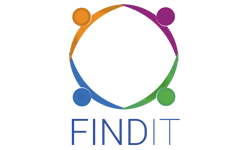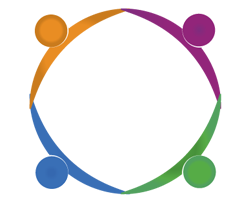Right Now
How to Choose the Right Free WordPress Theme for Business
Picking a suitable WordPress theme for your business website is a significant decision. Your theme will tell how potential visitors interact with your business, how easy it is to use your site, and even how it performs in search engines. There are certainly many high-quality features in premium themes, but free WordPress themes can also be a suitable option if you pick well. Here’s how to choose a free business theme.
Start By Setting Your Objectives
Before you look at themes, take some time to think about what your site has to accomplish. Do you want a store, a booking screen, or a portfolio? There’s a difference between an ecommerce site and a business site that simply shows off services. Write down your total must-haves so that you can eliminate themes that don’t have them.
Check for Responsive Design
More than half of all web traffic originates from mobile devices. Your theme should look good and perform well on phones, tablets, and desktops. On WordPress’s directory page for themes, in “features,” you can click “responsive” in the filter to search for themes that automatically adjust to different screen sizes. We always recommend testing a theme's demo on your own phone before committing to it.
Look for Active Updates and Support
One of the issues with free themes is that not all of them are updated routinely. Outdated themes can cause incompatibility with the new WordPress version or plugins. Go to the WordPress.org page of the theme and check when it was updated. Choose one that was updated in the past six months. Additionally, check the support forum to see if the theme author responds to questions. There should be an event with a free theme.
Check for Customisation Options
Your theme should allow you to make alterations to colours, fonts, logos, and layouts without needing to deal with code. Look for themes that include an in-built customiser or complete theme settings. That makes it easy to align website layout with your branding.
Test Speed and SEO Friendliness
Site speed impacts how much time people spend and if they return. Themes with heavy scripts or complex designs can cause your site to load slowly. Run tools like Google PageSpeed Insights to see how quickly the theme loads. Look for themes that have been developed with light, SEO-friendly code, too. Many themes are highlighted in their descriptions. Using a light, well-coded theme means search engines can index your site properly.
Read Reviews and Ratings
Finally, scan what other people have to say for a few minutes. Ratings and reviews typically highlight strengths and weaknesses that may not be immediately apparent in a demo. If many people have issues with slow performance or lack of updates, it's a warning sign.
Conclusion
Choosing an appropriate free WordPress business theme involves more than selecting one that looks attractive. It must also be reliable, responsive, and customizable. Spend time testing several themes and checking out support and update histories. With an appropriate base established, it’s achievable to set up a professional site that facilitates business success.
More Posts








Report This Post
Please complete the following requested information to flag this post and report abuse, or offensive content. Your report will be reviewed within 24 hours. We will take appropriate action as described in Findit terms of use.