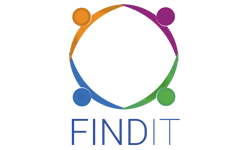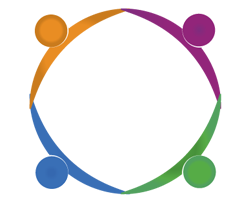Right Now
What is the difference between NWD and NWF file formats that are optimized in Navisworks?
If you’re working with Navisworks in your BIM projects, it’s important to understand the two main file formats it uses: NWD and NWF. Both play key roles in project coordination—but they serve very different purposes.
📁 NWD files are like a snapshot of your project. They capture everything—3D models, viewpoints, clash detection results, and even comments. Once created, an NWD file won’t change unless you make a new one. This makes it ideal for sharing a fixed version of your project with clients or team members who don’t need to edit the original files. It’s also compatible with the free Navisworks Freedom viewer.
📂 NWF files, on the other hand, don’t store the actual geometry. Instead, they link to the original CAD or BIM files. This means they stay updated automatically whenever the source files change. NWF files are lighter, faster, and perfect for ongoing coordination, especially when you’re running clash detection or working in a collaborative environment.
Understanding when to use NWD and when to use NWF can streamline your workflows, reduce errors, and improve project communication.
🧠 Want to dive deeper into this? Read our latest blog post to learn how these formats can boost your BIM efficiency.
Read the full blog: What is the difference between NWD and NWF file formats that are optimized in Navisworks?
More Posts
















Map
Tesla Outsourcing Services
Get DirectionsTesla Outsourcing Services
-
50 Iron point Circle, Suite 140
Folsom, California 95630
United States - +1 416 907 9430
Report This Post
Please complete the following requested information to flag this post and report abuse, or offensive content. Your report will be reviewed within 24 hours. We will take appropriate action as described in Findit terms of use.