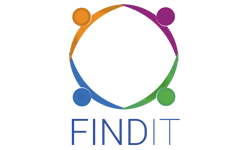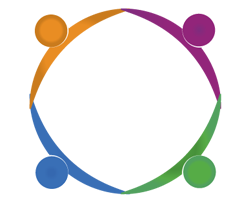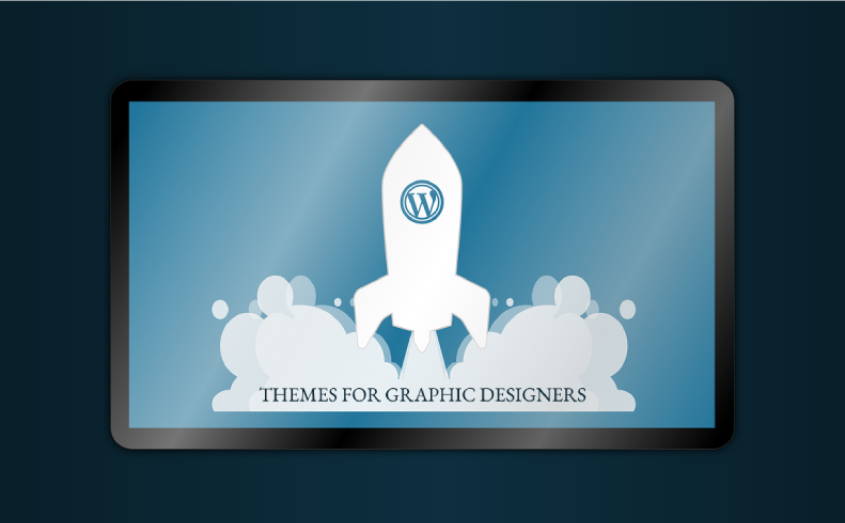Right Now
Genesis
Framework
The
Genesis Framework is one of the world’s most popular WordPress theme frameworks. The Genesis framework offers the ability to safely and easily update and switch between
themes at scale,
enabling you to incorporate new technologies more easily.
The WordPress
Codex defines theme frameworks in three ways:
• A “drop-in”
code library used to the expedite development of a theme
• A stand-alone
base/starter theme that is changed into a custom theme
• A parent theme
template
How
Genesis works with WordPress.
Whether it
can be called as a framework or a parent theme, Genesis provides a layer of
well-off features on top of WordPress and serves as the foundation for child
themes.
A child theme
mainly consists of the design elements for a site but can also extend and
modify the default functionality of the Genesis Framework.
Why Use the
Genesis Framework?
There are so many
options to choose from when building WordPress sites. In addition to
traditional theming, you can use page builders, starter themes, or choose from
various other frameworks.
1.Speed up the
development lifecycle
With WP Engine,
you get access to one-click tools, an SSH gateway, and version-
controlled server
environments for a more streamlined development workflow. By
reducing the
redundant tasks required to manage and deploy sites, you can move faster to
produce and maintain cutting edge digital experiences.
2.REUSABLE
CODE
With Genesis the
code can easily reuse across projects. Create a library of code snippets,
template files, and plugins with commonly used functionality and pull from that
library as needed for new projects.
3.Access to
community resources/plugins
There are a
variety of helpful plugins to create sites with the Genesis Framework and its
theme. Below are the most commonly-used plugins:
• Genesis Simple
Edits
• Genesis Simple
Hooks
• Genesis Simple
Sidebars
• Genesis Simple
FAQ
• Simple Social
Icons
• Genesis
Portfolio
You can
find several plugins made by the Genesis community to enhance your website in
the WordPress plugin repository as well.
4.Keeping
websites secure
Having a site
hacked is an expensive, time-consuming hassle.The Genesis Framework has the
best security possible. The security efforts don’t stop with the code. Combined
with WP Engine’s platform-level security measures, there is the freedom to
develop and operate websites within the scope of our secured environment.
● DISK
WRITE PROTECTION
● DISK WRITE
LIMITATIONS
● DISALLOWED
PLUGINS
● SAVE TIME AND
ALWAYS BE UP-TO-DATE WITH MANAGED PATCHING AND
AUTO-UPDATES
● KEEP DATA
PRIVATE WITH EASY SSL
5.Optimizing
Performance
Combining
the lightwork Genesis Framework with WP Engine’s built-in optimizations like
caching and Content Delivery Networks (CDN) and you’ve got the blazing fast
site.
● CACHING
When it comes to
your site’s speed, there is nothing more effective for optimizing WordPress
than utilizing caching. At WP Engine they offer several caching layers in the
Ever cache system to help site perform at its peak.
● SERVE
CONTENT SWIFTLY WITH ONE-CLICK CDN
Another method
for optimizing WordPress to increase the site speed is to use a CDN.
To enable that,
Genesis offers a single-click CDN (content delivery network) that stores a
site’s static content locally on servers all over the world and then serves that
content from the ones closest to your visitors. This means content loads
faster, and sites can scale more effectively.
6.Technical
SEO that boosts site rankings
With HTML5
Markup and support for Schema.org, the Genesis Framework and its child theme give
search engines what they want.
Genesis + the
WPEngine Portal
Both the Genesis
Framework and its child themes are available to download directly from your WP
Engine User Portal.
● Install and
activate Genesis or a Child Theme.
● Working with
the Customizer
Genesis works
with the WordPress Customizer to give users the ability to live-preview changes
to their site appearance.
● Adding Custom
Scripts
Genesis will help
easily to add scripts, such as tracking and analytics scripts, to the header
and footer of your website.
● Collection of
Featured widgets
● Atomic blocks
or Gutenberg blocks for creating page layouts.
More Posts
Report This Post
Please complete the following requested information to flag this post and report abuse, or offensive content. Your report will be reviewed within 24 hours. We will take appropriate action as described in Findit terms of use.